If you enjoy taking a lot of screen captures, one thing you'll quickly notice is that the large yellow status icons are visible in your "No UI" screenshots. Thankfully, there is a setting to change that.
 |
| Why are there large yellow status icons in my screen capture? |
In the Options, you adjust the "Status Icon Opacity" from the default of 100 to any other level of transparency. You can even turn it off. In addition, this is not only for the screen captures but for gameplay as well. If you get tired of them, you can set them to a low number so they don't disrupt the beauty of the game.
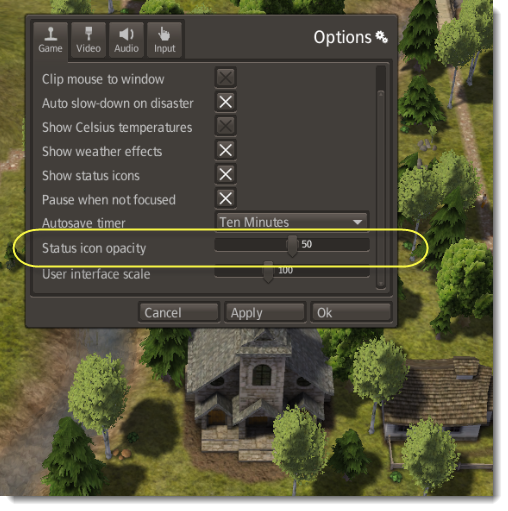 |
| Adjust the "Status Icon Opacity" |
 |
| Status Icon Opacity = 50 |
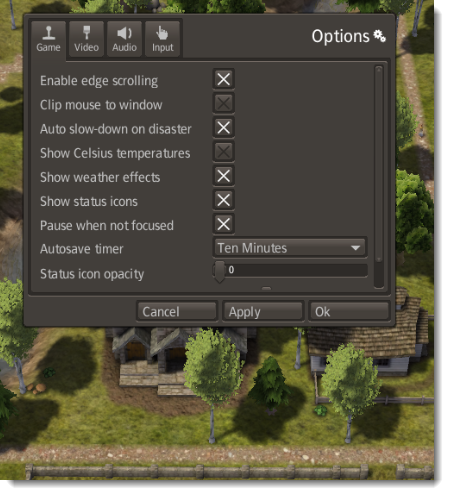 |
| To turn them off completely, set the opacity to 0 |
 |
| Status Icon Opacity =0 |
No comments:
Post a Comment